Join us
Join Alfa-kassan
Apply for membership at Alfa-kassan here.
If you are signing on Mina sidor and get the error message cookie failure, you need to change your browser settings. We recommend that you log in to Mina sidor in Chrome.
Read our guide on how to change the settings in Chrome and Safari on different devices.
1. Click on “Settings”

2. Click on “Safari”
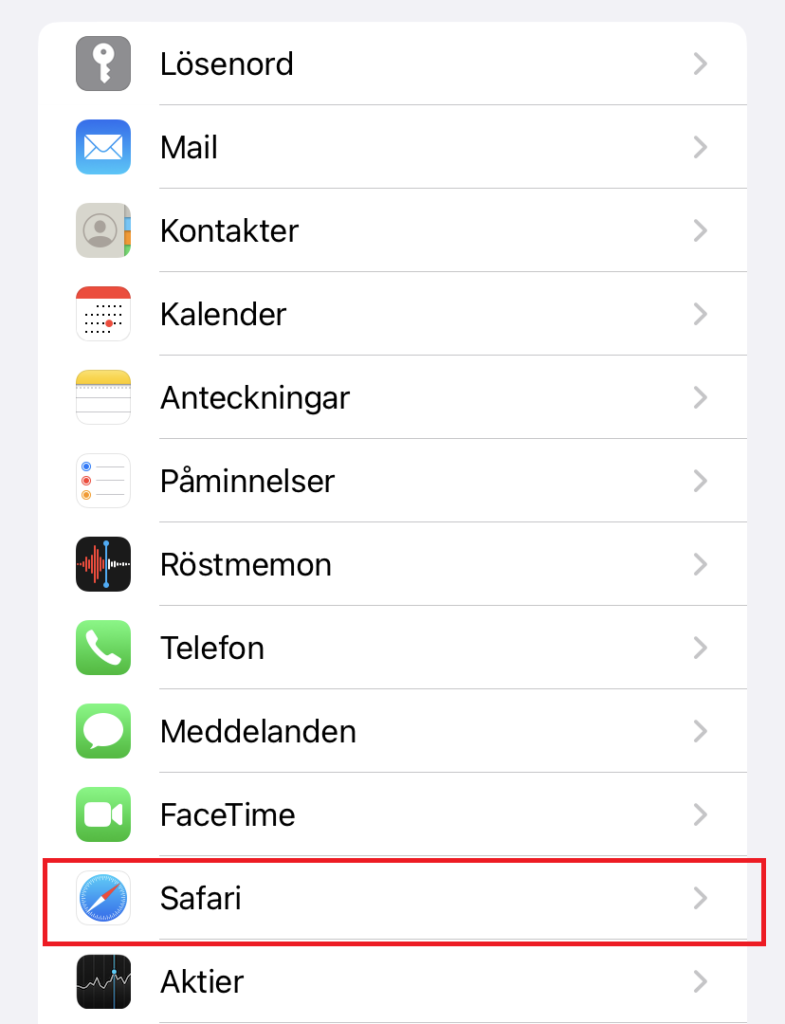
3. Under the Privacy & Security headind, uncheck “Prevent Cross-Site Tracking”. The icon should be gray and not green.

1. Click on “Settings”

2. Click on “Chrome”
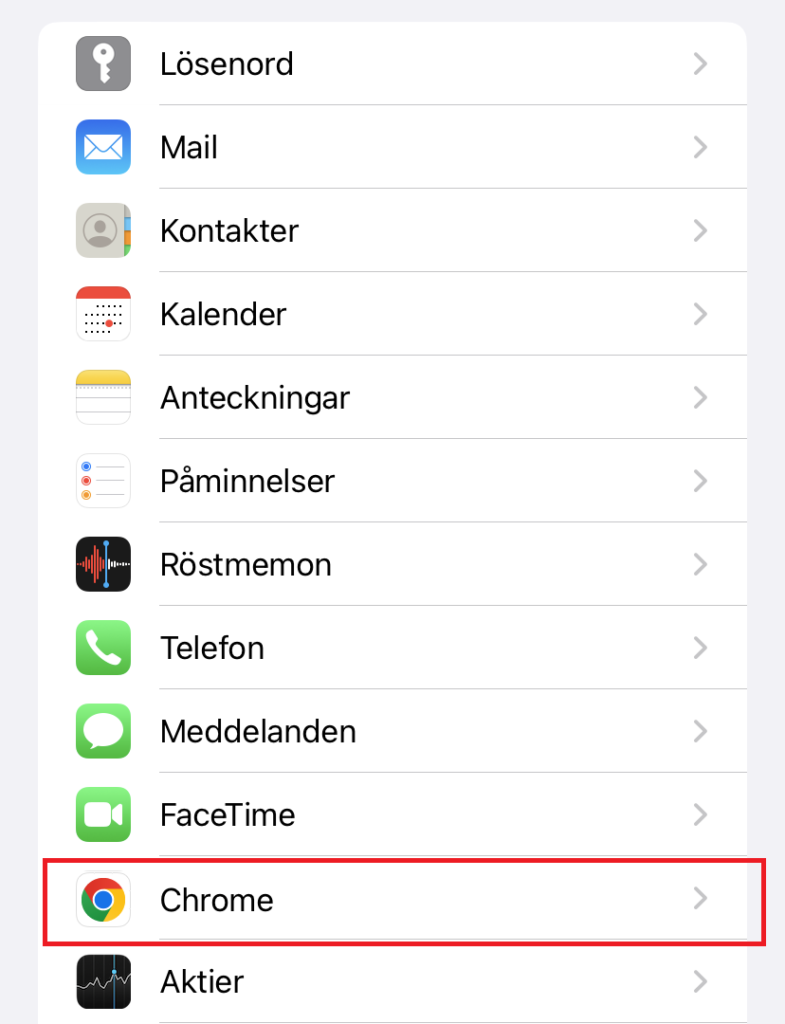
3. Activate “Allow Cross-Website Tracking”. The icon should be green and not grey.
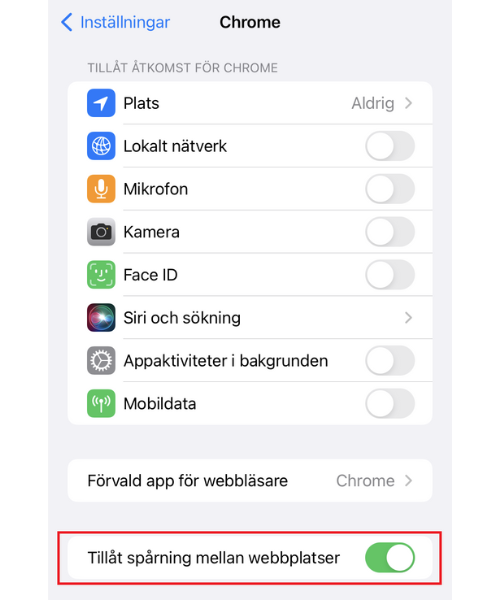
1. Open a new window in Chrome
2. Click on the three dots in the top right corner
3. Click on “Settings”
4. Click on “Privacy and Security”
5. Click on “Third-party cookies”
6. Click on “Allow third-party cookies”
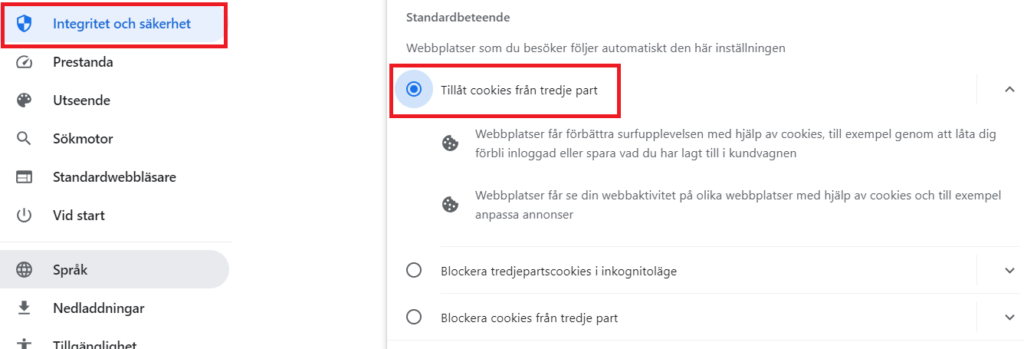
1. Open a new window in Chrome
2. Click on the three dots in the top right corner
3. Click on “Settings”
4. Click on “Site settings”
5. Click on “Cookies”
6. Click on “Enable third-party cookies”
Updated: 2023-12-04
Shortcuts
Join us
Apply for membership at Alfa-kassan here.
Shortcuts
Log in
The e-service where you can apply for benefits and find information about your ongoing case.
The e-service where you can find information about your membership and your invoices.
Postal address
Alfa-kassan
FE 69
938 88 Arjeplog